HIDE SECRET FILE IN IMAGE
Before begin,we have one secret file named : shutdown1.jpg I do not want other people know about this file and also a picture named : freenet.jpg. All of that files we put on our personal folder named pictures.(here i used desktop so don't be confused )
- open command prompt.
- Now change directory to picture folder through command prompt.
- Now compress your secret file(shutdown.jpg) using winrar.
- Next we use command prompt. type following codecopy /b [image_filename].jpg + [rar_filename].rar name.jpgfor our example code becomescopy /b shutdown1.jpg + freenet.rar nkd.jpghere nkd.jpg is our newfile which contain hidden document.
- Go your picture folder , you can see nkd.jpg.
- Now to view original file ,nothing too do just open file with winrar or you can also change extention from jpg to rar
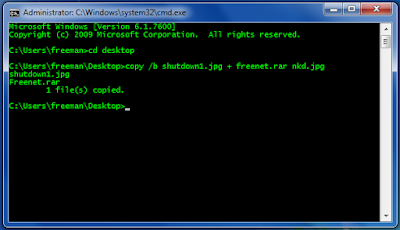










very good
ReplyDelete