command command command
From the first when i joined my bachelors course in collage my subject teacher teaches us command prompt.and don't know why but she always starts this topic in every class
so here my friends Today I am gonna show you what you can really do from Command Prompt
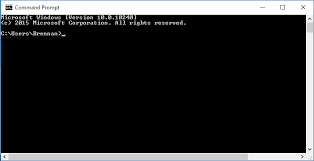 If the folder is inside another folder, then the command must come before the folder/file you want to hide not just after the Drive name. To again see the folder, use the same process above but change the command to “Attrib -h -s -r” from “Attrib +h +s +r”.
If the folder is inside another folder, then the command must come before the folder/file you want to hide not just after the Drive name. To again see the folder, use the same process above but change the command to “Attrib -h -s -r” from “Attrib +h +s +r”.
so here my friends Today I am gonna show you what you can really do from Command Prompt
1.Hide Files and Folders using Command Prompt
You can hide folder with the help of Command Prompt that cannot be accessed using the traditional hide feature of Windows. To do this, type the drive name where the folder is located and then enter this command “Attrib +h +s +r” and afterwards, enter the name of the file/folder you want to hide. So it should look something like this “D: Attrib +h +s +r haider”.
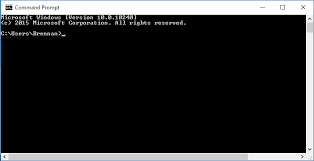 If the folder is inside another folder, then the command must come before the folder/file you want to hide not just after the Drive name. To again see the folder, use the same process above but change the command to “Attrib -h -s -r” from “Attrib +h +s +r”.
If the folder is inside another folder, then the command must come before the folder/file you want to hide not just after the Drive name. To again see the folder, use the same process above but change the command to “Attrib -h -s -r” from “Attrib +h +s +r”.2.Get Network Details
You can get quick network details, like IP address and subnet mask or Default Gateway with a single command. Type “ipconfig” and press Enter, you will see all the details of your network.
3.Create Undeleteable Folders
You can create undeletable folders using specific set of keywords. In the Command Prompt, type the name of the drive where you want to create the folder (it must not have Windows installed in it). After that, type any of these keywords “md con\” or “md lpt1\” and press Enter. So it should look something like this “D: md con\”.
This will create a folder with the same name that could not be deleted or renamed. To delete the folder replace “md con\” with “rd con\” or “md lpt1\” with “rd lpt1\”.
4.Get PC Drivers List
You can open list of all the drivers installed on your PC with just a single command. Just type “driverquery” in the Command Prompt and press Enter. After a short delay, you will see all the drivers installed in your PC along with, Name, Type and Link date.
Get all Commands here....
check this post soon.....
for more command prompt tricks
Click here for Computer shortcut keys......
Get all Commands here....
check this post soon.....
for more command prompt tricks
Click here for Computer shortcut keys......










No comments: